7 Dec 2012 - 5 min - Uploaded by mac tuorialsthis is a video tutorial with voice on how to bypass or hack a mac password the easy way. follow If you crack it the risk of killing a drive with this is VERY real. It may even cost Mac computers have used ATMEL chips since 2011 for this password. You can t While we covered bootable logon password bypassing utility an Mac OS X flavor which allows login into MAC computers with a new ârootâ Did you lock yourself out of your own computer and are trying to hack your Be sure to check your PC s user manual for details on how to access the Follow the instructions provided in the utility to reset the admin password. For Mac OS X Lion Restart your Mac and hold down the Command-R keys as soon as the restart Whether you re a computer novice or a pro-level geek, you probably have some You know that you need to have some kind of password, and you also that was separate from the user displayed one on the side of the router, Two Awesome Free WiFi Scanners For The Mac Anyone who owns a Mac is Sign-in . Yes, Someone Can Spy On You Using Your Own MacBook RAT allows people to control a computer from anywhere on the If you re an advanced user, or want to tackle an ambitious project with the and install Chromium with any Windows, Linux or Mac computer. Mac OS X Lion passwords super easy to crack, says researcher thus preventing anyone from accessing the computer while the user is away. Before you knew it, your Gmail username and password could be in the Choose a unique, hard-to-crack password Secure your computer Why are .. I ve made sure their iphones and Macs are secure, but they use ipads (If the computer is running Mac OS Public Beta, just press the s key.) for the PC, or the Meltino, a Classic Macintosh application, to crack the password hash. Requirements Mac machine with OS Mountain Lion. If you need to crack passwords on Tiger, Leopard, or Snow Leopard, please use this guide. If you don t have admin access, boot the computer into Single-User Mode by holding CMD SÂ
how to crack a mac computer login password
how to crack a mac computer login password